Game Day Set


Product details
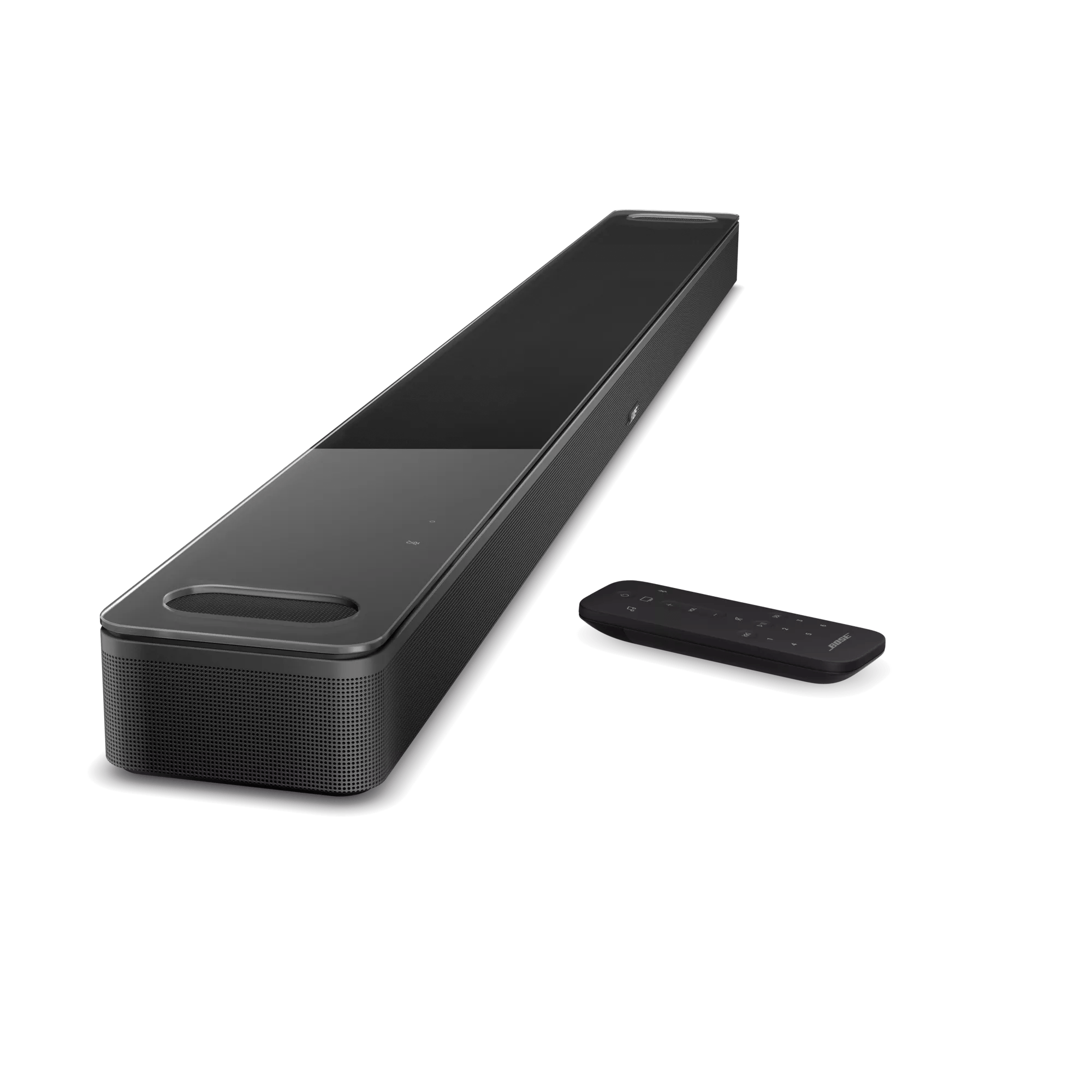
- Bose Smart Soundbar 900
- Remote control with 2 AAA batteries pre-installed
- ADAPTiQ headset
- Optical cable
- HDMI cable
- Power cord
- Quick start guide
| Microphones | Built-in Microphone |
|---|---|
| Sound Options | Multiroom, SimpleSync, 5.1.2 Speakers, Rear Speakers (Optional Accessory) |
| Controls | Auto Off, Auto On, In App Control, In App Volume Control, Remote Control, Auto Standby, AUX Connector, Bass, Buttons (Action), Microphone Off, Low Power Standby, Presets, Virtual Personal Assistant (VPA) (Built In) |
| Entire Product System | 5.82 cm H x 104.5 cm W x 10.69 cm D (5.75 kg) |
| Product Material | Metal, Plastic, Glass |
| Wireless Connectivity | Apple AirPlay 2, Bluetooth, Network (WiFi Enabled), Wireless Connectivity |
| Bluetooth Version | 4.2 |
| Bluetooth Range | up to 30 ft (9 m) |
| Bose App | Bose Music App |
The simplest way to connect the Soundbar is via the supplied HDMI cable to your TV. If your TV has an HDMI-eARC connection, you should use that connection to get the benefit from Dolby Atmos encoded content. If your TV does not have an HDMI connection, then you should connect the Soundbar to the TV using the optical cable (also supplied with the Soundbar).
No. All sources must be connected to the TV, and then a single connection (via the HDMI or optical cable) must be made from the TV to the soundbar.
Yes. Bose Voice4Video technology and Alexa voice control* give you more control of our soundbars using just your voice. In addition to controlling your soundbar, you can control your TV and cable or satellite box. This lets you turn on your TV, switch to the correct input and jump to your favourite station all with one simple Alexa voice command: “Alexa, watch channel 24.”
*Voice services may vary and may not be available in all languages and countries.
Press the Bluetooth source button on the remote control. The light bar on the soundbar pulses blue. Ensure your mobile device is in pairing mode and select the Bose Smart Soundbar 900 from the list. You also can pair your mobile device to the soundbar using the Bose Music app.
Your Bose smart soundbar will sound great in almost any environment. But to get the best possible performance, be sure you do not put it in an enclosed/recessed cabinet or cover the side- or upward-firing transducers.
Yes. You can group any of our smart speakers and soundbars together for multi-room listening using the Bose Music app. This way, you can fill your whole home with music — either synchronized, or different music in different rooms.
Yes. The Bose Soundbar Wall Bracket (sold separately) lets you mount the soundbar to the wall.
ADAPTiQ is part of the overall setup process and driven through the Bose Music app. You will be prompted to run ADAPTiQ after you download the Bose Music app and start the setup process. If you skip running ADAPTiQ during the initial setup process — or change your room significantly or add bass module(s) or surround speakers after initially running ADAPTiQ — you can go back into the app and do it again. Initiate ADAPTiQ and follow the prompts in the app.
Yes. It can be controlled by third-party remote controls that include the set of Bose commands.
No. However, using SimpleSync technology you can wirelessly connect our most popular Bose headphones with the soundbar using a Bluetooth connection. This connection can be set up through the Bose Music app. For the full list of compatible headphones, see the Using groups article on our Support site.
Yes. The Bose Soundbar 900 uses presets via the Bose Music app and the remote control.
Yes. Simply say, “Alexa, turn off [speaker name].” or “Hey Google, turn off [speaker name].” This action will stop any content playing, turn off any lights on the light bar, and disconnect Bluetooth devices. Alexa or Google Assistant will still listen for voice commands in standby mode.
Yes. Using Alexa only, you can directly call other Bose smart products, Amazon Echo products, and anyone in your contacts list. Simply say, “Alexa, call Mom,” to initiate a call. Or say “Alexa, answer,” to accept an incoming call. You do not need your phone to make or take a call, and it’s free of charge. However, when calling products, both parties are required to have this feature set up in order to use and be on Wi-Fi.
Yes. Bass can be controlled in the Bose Music app.
Yes. The Bose Smart Soundbar 900 and the Bose Bass Modules all use the same wireless protocols and can be mixed and matched. However, the design language and materials of the Smart Soundbar 900 and the Bass Module 700 are designed to complement each other. When connecting two bass modules to the Smart Soundbar 900, they must be of the same type.

- S1 Pro system
- Rechargeable battery (if selected)
- AC power cable
- Quick start guide
The S1 Pro is the ultimate all-in-one PA, floor monitor, practice amplifier and primary music system. Multiple positions, supported by Auto EQ, ensure that you always sound your best. And with a 3-channel mixer, reverb, Bluetooth streaming and ToneMatch processing onboard, the S1 Pro is ready to be your go-anywhere PA.
- Choose your system orientation based on the application
- Plug in the AC power cord or use battery
- Connect audio source. If using a guitar or microphone, set the ToneMatch switch to the appropriate setting
- Turn the power on and turn up the volume controls
The versatile S1 Pro System operates in four unique modes and can be set up differently based on the application.
Elevated surface
Position the S1 Pro on a surface. This projects sound clearly and evenly throughout the audience and ensures that audience members enjoy the full frequency range of the system.
Tilt-back
For performances where your audience is close to you, tilt the S1 Pro onto its back edge. For best results, you should stand or sit to one side of the loudspeaker to avoid blocking sound from the audience.
Monitor mode
To use the S1 Pro as a personal floor monitor, place it on the ground horizontally, in front of and pointing toward the performer. Tilt the loudspeaker onto its side edge. Rotate the Bose logo counterclockwise to match your chosen mode.
Speaker stand
Place one or two S1 Pro Systems on speaker stands (sold separately) for general-purpose sound reinforcement.
Auto EQ provides optimal performance by sensing the orientation of the S1 Pro Multi-position PA System using internal sensors. Once placed into a new position, the system applies the optimal equalization curve to maximize the quality of sound.
The S1 Pro Multi-position PA System produces horizontal coverage that is comparable to that of L1 systems. Longer line arrays, such as those found in these systems, can project sound further with less drop-off of sound levels than the smaller array found in the S1 Pro.
Yes. The enhanced portability, easy set-up and professional sound quality of the S1 Pro System makes it suitable for a variety of applications as a smaller PA system: DJs, community and athletic events, business presentations, or wherever high-performance and easy-to-use sound amplification is needed.
The S1 Pro features best-in-class Bluetooth streaming with one-button pairing. A 3.5 mm input for connecting a DJ mixer, laptop, CD player or portable audio device allows for wired operation. When making announcements, simply plug a dynamic handheld microphone into one of the microphone/instrument channels.
Two S1 Pro Systems are recommended for DJ applications to help reproduce stereo sound. Additionally, a single S1 Pro System can be conveniently used as a satellite system for larger DJ events.
Whether you’re using an acoustic guitar or a handheld dynamic microphone, ToneMatch allows you to match the sound of the source by maximizing the sonic properties through equalization.
Three. The S1 Pro System has two full-featured channels designed for live speech or musical performance and one channel dedicated to prerecorded material using Bluetooth streaming or a 3.5 mm source.
Yes. The S1 Pro Multi-position PA System has a balanced line output to send the master mix out to another S1 Pro or to an audio console.
Yes. However, please note that the optional ToneMatch power supply is required for operation. For musical performances that require access to our most advanced tone shaping library, a full suite of studio quality effects, dynamics processing, and expanded inputs and outputs, ToneMatch Mixers are the recommended choice.
To use the T4S/T8S ToneMatch Mixer with the S1 Pro Multi-position PA System, connect a master output of the ToneMatch Mixer to input 1 or 2 on the S1 Pro System. Adjust the master level of the ToneMatch Mixer to at least 50% and adjust the S1 Pro input volume knob to the desired level.
A single S1 Pro Multi-position PA System can combine the two channels and fill the venue with one speaker. For instruments or recorded material where stereo reproduction is essential, two S1 Pro Systems can be used to deliver stereo sound.
Great care was taken in the design process to ensure that all the speakers and electronics perform as one integrated system. This allows the S1 Pro Multi-position PA System to be extremely efficient and maximize its acoustical output while maintaining its small profile.
No.
No. The system does not support adding bass modules. However, the S1 Pro does provide a reasonable amount of bass from its integrated high-excursion woofer.
System placement requirements for the S1 Pro Multi-position PA System are flexible. For optimal sound for both the audience and performer, position the system directly behind — or behind and slightly off to one side of — the performer.
Yes. The S1 Pro has a universal power supply that allows it to operate in regions ranging from 100V – 240V. The proper power cord for the specific region in which the system was purchased is included in the product carton.
The S1 Pro Multi-position PA System has a two-year limited warranty.
Yes. All systems can share the same stage. The L1 Compact and L1 Model II Systems have longer line arrays than the S1 Pro and can project sound further with less drop-off of sound levels than the smaller array found on the S1 Pro.